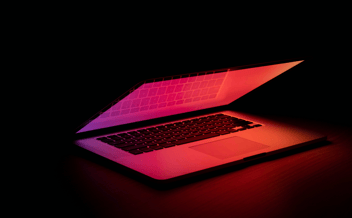Enrich your Lansweeper assets with owner details, vendors, leases, locations, compliance information, and more in one place to get more context.

From Start to Finish: IT lifecycle management explained
IT lifecycle management is a critical aspect of any IT team's responsibilities. By...