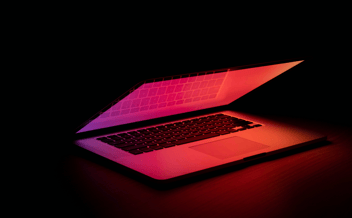IT lifecycle management is a critical aspect of any IT team's responsibilities. By streamlining the lifecycle management of all the equipment and services you support, you can ensure efficient utilisation of equipment, get a better handle on your budgets, and reduce your risk.
Great lifecycle management also helps IT teams work faster, as they can quickly see the lifecycle stage of all assets in a centralised location instead of trawling through separate databases.
This blog will look at the critical elements of IT lifecycle management and provide some tips for implementing it effectively.
- What is IT lifecycle management (ITLM)?
- How can IT lifecycle management help IT teams?
- Benefits of IT lifecycle management
- IT asset lifecycle stages
- Tips for implementing IT lifecycle management
- Summary
What is IT lifecycle management (ITLM)?
IT lifecycle management is the act of tracking your IT assets from acquisition to end-of-life and everything in between. When we say assets, we mean hardware, software, infrastructure, systems—anything that you spend your time supporting and that has value to your business.
It is closely related to IT asset management (and some may argue a fundamental part of it). ITAM is more focused on the overall inventory of your assets and, therefore, the currently active assets. In contrast, IT lifecycle management focuses on each asset's lifecycle. ITAM is foundational to ITLM as tracking all your assets' lifecycles is very difficult without a good understanding of them in the first place.
How can IT lifecycle management help IT teams?
There are numerous reasons why IT teams and businesses as a whole need to ensure good ITLM practices.
Keeping costs down
With the recent economic environment, company budgets are especially tight. There is always pressure to reduce IT spending. Being able to proactively plan your investments based on your current allocation of assets and how mature they are makes managing your budget much smoother.
Maintaining security and compliance
You set your security compliance processes and regulations in conjunction with business and legal regulations. However, ensuring everything adheres to these rules can take time and effort. For example, what if a hardware asset slips through a disposal process? Or are a few assets missed from a security update? Better tracking of your assets and their lifecycle stage vastly reduces the chances of mistakes.
Technology is changing fast
Quick changes make balancing investment into new technology with maintaining legacy assets tricky for IT teams. Understanding your current setup and when assets are moving towards legacy status makes planning for replacement with new technologies possible earlier.
Technical debt
Maintaining legacy assets is a pain. A potentially expensive pain. Sometimes it is necessary, but having good visibility on the legacy systems you are keeping and getting advanced notice when assets are moving toward legacy status means you can make conscious decisions. You can proactively plan for maintenance rather than being surprised when someone asks you to support some ancient yet business critical hardware or software.
Benefits of IT lifecycle management
With everything above in mind, having a way to track the lifecycle stage of every asset you manage and its history means as a team, you can:
- Gain complete visibility into your assets and their utilisation
- Adapt to changes quickly - whether they are in strategic business goals, security regulations, or requests from senior stakeholders
- Ensure all assets are compliant and quickly pull asset history for audits
- Be proactive in planning the purchase of new assets
- Spend more efficiently and make budgets go further
- Retire assets on time and in a safe way
These combined ultimately mean you and your team will provide better services to your colleagues and the business.
IT asset lifecycle stages
The exact names of the stages vary from business to business and software vendor to software vendor. Stages may also mean something slightly different depending on whether an asset is physical or virtual, or a system versus something standalone. Most organisations have 4-6 stages that all their assets move through. Below are our five recommended stages.
1. Planning
Sometimes called procurement or acquisition, we prefer the name 'planning' as we believe an asset's lifecycle should start before the purchase order. That way, you can thoroughly asses whether the new asset is indeed needed and how it will fit into your budget. Getting an overview of what has been requested and currently considered not only helps manage your budget, but also your time effectively for deployment.
Planning is one of the more risky stages. If the new technology doesn't support a business goal, you may spend money unnecessarily. It is always good to sanity check requests for new assets, as you might have an existing asset that can do the job just fine.
Key steps for planning
- Needs assessment: What is our problem or gap? Can something existing solve it? If not, what do we need to purchase?
- Technology assessment: Does the proposed purchase integrate with our existing environment?
- Budget and time assessment: With all our other plans, can we deliver on time and in budget?
-
Procurement: If the asset passes the stages above, purchase the asset
2. Deployment
Next, you need to deploy your newly procured assets and ensure they get logged in whatever tracking database(s) you use. If it's hardware, that likely means tracking the location and new owner. If it's on-prem software, it could be updating your licence tracking and CMDB accordingly.
Risks here include unplanned integration issues. These should have been spotted at the planning stage, but as anyone in technology knows, unexpected issues still come up. Another significant risk is user adoption for assets like high-cost, multi-seat software licences. Someone needs to spend time training and demonstrating the software's value to colleagues.
Key steps for deployment
- Configuration: Setting up your new assets so they work in your environment such as creating a new image for a new laptop model, integrating software with an existing database, or setting up SSO
- Tracking: Ensure any details you need to track, like location, owner, or configuration, are entered into the relevant tracking database. Our recommendation would be to have a single database for IT asset management, tracking asset lifecycle, and configuration management to avoid risks of scattered or duplicated data
- Data migration: If your new assets are replacing existing ones, you need to make sure any data is migrated and have a plan to avoid potential data loss
3. Maintenance
Most assets will spend most of their lives in this stage, where the focus is on keeping them running smoothly after deployment.
This stage is often the least risky for the assets and the business. Risks come in the form of service disruptions, broken hardware, and security issues. However, having a good incident management process and doing routine updates and maintenance will mitigate the majority of risks.
Key steps for maintenance
- Routine maintenance: Ensure assets get any security patches, bug fixes, health checks, etc
- Ongoing support: Making sure anyone using the asset is supported when doing so
- Review performance: For example, to ensure that actual uptime meets expectations
A note on maintenance
Some software vendors recommend having an Active lifecycle stage identical to the Maintenance stage mentioned above. They then have a separate lifecycle stage for more extensive maintenance work.
The benefit of this is that you get a simple way to see how many times an asset has been for maintenance or how long it has been out of action. But the downside is that assets can move back and forth between the Active and Maintenance lifecycle stages, causing some reporting complications.
Instead, we recommend having an asset's status separate from the lifecycle stage. This status can be 'Active', 'Under maintenance', 'Sent for repair', etc. It lets you understand an asset's maintenance history without changing the lifecycle status.
This labelling is a personal choice for you and your team and depends on which asset database you choose to use. Some databases are more prescriptive than others regarding how you should track maintenance and lifecycle stages.
4. Refresh
This step begins when an asset is due for replacement. Many IT teams will have standard dates for refreshing hardware assets, for example, three years for laptops, five years for servers, and six years for network equipment. And software will have regular renewal cycles.
As these time limits approach, assets can move to the Refresh stage so you can consciously decide what to do with them. There may also be situations where assets that once fulfilled a company goal no longer meet the requirements, so it is time for them to move to the Refresh stage and for you to consider a replacement.
The main risk here is handling this stage quickly. If assets are not addressed and moved out of this stage within good time, you could risk business disruption or auto-renew a licence that is no longer needed.
Key steps for refreshing assets
- Evaluating alternatives: What alternatives do you have, and which will be best for the business and your team? Do you want to extend the life of an asset? If so, do you plan to support it past its warranty? Can you invest some time modifying a system so that it once again fulfils its business objectives? Or is the answer to replace the asset entirely?
- Prepare for end-of-life: Get everything ready regarding data deletion and migration, recycling, etc
5. Retired
Any assets in this stage have reached end-of-life and have been retired according to your company's procedures.
The risks at this stage can be high, especially when working with data stored on physical assets. While phishing and stolen credentials are increasingly the main sources of data breaches, stolen hardware still accounts for 6%, according to IBM. So, each asset must go through a rigorous checklist to ensure no data is missed. On top of risks to the organisation, there are also environmental risks when it comes to disposing of hardware.
Key steps for retiring assets
- Migrate data: Migrate any data that needs to be retained to its new home
- Delete data: Erase all sensitive data in a permanent way
- Dispose of hardware: Usually through a recycling company
Tips for implementing IT lifecycle management
Implementing an excellent ITLM process involves several key steps, which will help reduce the admin burden on IT teams. Below we share our advice on how to tackle each step.
1. Ensure a solid IT asset management foundation
Core to any ITLM process is an asset management database - one that is more than just a spreadsheet of laptops!
If you currently need a dedicated asset management system, we recommend putting one in place first. Asset management is a valuable practice in itself and it serves as a good foundation for lifecycle management. The vast majority of IT asset management tools can also track lifecycle stages.
We recommend choosing an asset database that lets you add a custom lifecycle stage to all your assets. As mentioned earlier, each business has slightly unique lifecycle stages, so it is important to check your database to see if you need to adapt to what the vendor prescribes or if you can set your own.
We also recommend having an asset database that can handle all types of assets. That way, your assets and their lifecycle stages are stored in a single tool. You don't want to set up separate ITLM automation in your hardware asset database and then your separate software asset database, etc.
2. Decide your lifecycle stages
What you choose to call your stages is reasonably irrelevant. What matters most is that the stages cover the entire life of your assets and that everyone on your team understands exactly what each stage means. Then, you need to define when an asset transitions between stages. Once you are happy with them, you can start tagging your assets with their current stage.
3. Utilise automations
To reduce the burden on your team, utilise automations where possible. Many IT asset management tools offer automation engines that let you flag important upcoming dates, set various attributes on your assets based on their lifecycle stage, and generally take the admin burden off IT teams.
For example, suppose an asset goes from deployment to maintenance. You could configure a rule to alert key stakeholders that the new asset is now online. Or, you could have an automation move an asset from Maintenance to Refresh three months before the warranty expires and create a service desk issue for your team to address the situation.
4. Analytics and reporting
The true value of having all your assets in one place with a defined lifecycle stage attached is that you get a central source of data you can quickly view and query. Whether you want to understand how many assets you have that may need replacing within the next six months, or to look at how many new assets you're currently planning to bring in, all of this data helps you make better decisions for your team's workload, your budget, your risk management, and the services you provide your organisation.
We recommend ensuring that whatever IT asset management tool you use can track and incorporate the lifecycle stage into any reporting capabilities.
Summary
Now you know what IT lifecycle management is and have some tips on how to get started. The foundation is a good IT asset database that provides the flexibility to track the asset lifecycle your organisation needs. With a good understanding of your asset's lifecycle you can utilise your assets more efficiently, reduce the stress on your budget, be proactive in your planning and purchasing, and provide better services to your organisation.
Introducing Starhive
Starhive is an asset and service management solution with a pedigree in IT. It can track whatever assets you need. Whether you want a simple asset database or a combined asset database and CMDB, you can define how to store your assets and what information to store with them, including your custom lifecycle stages.
With reporting and automation capabilities too, you have everything you need to set up a powerful IT asset and lifecycle management system.
Want to see if Starhive will work for tracking your assets' lifecycles? Let's talk.
Share this post
About the author
.png)
Blog first published on 30/07/2024, last updated on 14/03/2025.