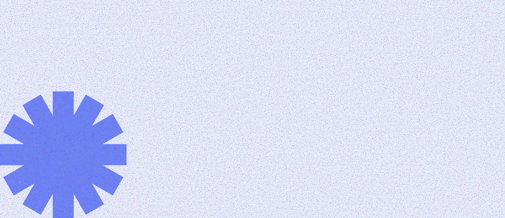Starhive Academy > part 2 - working with data
The true power of Starhive comes from what you can do with your data once it's in Starhive. In this section, you will learn different ways to work with data in Starhive so you can make decisions faster and accelerate daily work.
By now you should already know how to configure your Starhive Spaces and import Objects into Starhive. If you haven't please check out how to do this here.
1. Use StarQL for more power
2. Object Views
3. Automations
1. Use StarQL for more power
StarQL powers Automations, along with Views, Filters, Attribute configurations, Apps and more. It's a useful tool to create more complex processes in Starhive.
Starhive offers autocomplete whenever you start using StarQL but if you would like full details you can take a look at our StarQL documentation.
2. Object views
Sometimes a Starhive App may be too much for what you want to do with your data and it's quicker to work directly in your Spaces. In those situations you can use different Views to make it easier to work with your data.
3. Automations
To help keep data updated in Starhive (and reduce the time you spend updating it!) you can use Automations. You can also use Automations to send notifications and reminders.
Introduction to Automations
Automations for notifications on upcoming dates
Need help setting up a specific automation?
Not sure how to configure your automation to achieve what you need? Our product experts are on hand to provide free support to get started with Starhive.
Share this post
About the author
.png)
Blog first published on 22/08/2024, last updated on 20/10/2025.