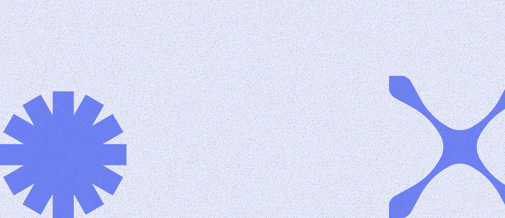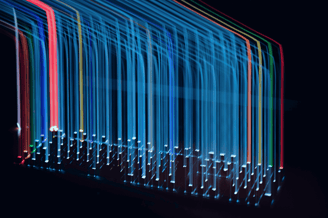Starhive Academy > part 1 - adding data to Starhive
The foundation of anything you wish to do in Starhive is data. Whether you are creating an asset management system to track IT assets, robots, industrial systems, or building a ticketing tool to track work to do, you need to store data. Assets, tickets, employees, contracts, etc are all types of data.
In this section, you’ll learn how to set up your database structure, add data objects (both manually and via import), and build relationships between data objects.
1. Introduction to Starhive data structure
2. Configuring your Spaces
- How to create Spaces with AI and Templates
- How to create object Types
- How to define an Object's Attributes
- How to create an Object manually
- How to create relationships between Objects
- How to create workflow Attributes
3. Importing data
1. Introduction to the data structure
This video gives you a simple intro to Types, Attributes, and Objects. With these concepts, you can store all the assets and data you need.
2. Configuring your Spaces
How to create a Space
Spaces keep your Types and Objects organised into logical groups with different access permissions. Learn how to create them manually, with AI, and with Templates
How to create Types
Whatever data you want to store, be it asset data, people data, purchase records, etc, you need to create a Type that defines what your data represents.
How to define an Object's Attributes
Your object type also includes the Attributes that make up your data.
How to create an Object manually
Once you have a Space with an Object Type and its Attributes defined, it’s time to create an object. In this video you’ll learn how to do it manually but in later videos you can learn how to import objects in bulk.
How to create relationships between Objects
Now that you know how to create Objects you can start to build relationships between them to keep better track of your data and make decisions easier.
How to create Workflow Attributes
Workflows help you define states and transitions for your objects such as asset lifecycles or task states. Learn how to define your Workflows and apply them to your objects
3. Importing data
Import via CSV
If you already have data stored elsewhere, it’s important you learn how to efficiently import your data into Starhive so you can start working with it. Starting with importing from CSVs.
Import Connections
You can use Starhive import connections to import data from over 450 sources into Starhive on regular schedules. To learn how to do this, please see our documentation.
Import Connections documentation
Data structure still not clear? Let us help
Because every Starhive Workspace has a unique use and data structure we understand it can be difficult to decide how to structure your data. That's why we have product experts on hand to help explain how Starhive's data structure can be configured for your specific use case. Book a chat today.
Share this post
About the author
.png)
Blog first published on 17/07/2024, last updated on 23/10/2025.