
How to relate Lansweeper assets to other data to replace custom fields
19/12/2025
Lansweeper is excellent at what it was built for: discovering assets and keeping a...
Blog posts on the latest developments in asset management and unifying business data to get better insight and make more accurate decisions.

19/12/2025
Lansweeper is excellent at what it was built for: discovering assets and keeping a...

21/11/2025
Starhive is known as an asset management platform, but at its core is a flexible database...

07/11/2025
Challenge: Balancing the need for a fully custom designed wedding website with the ease...

31/10/2025
If you run a robotics-as-a-service (RaaS) business, you already know that managing your...

31/10/2025
Robots aren't simple assets. They are complex systems composed of motors, sensors,...

31/10/2025
The Robotics-as-a-Service industry is an expensive one to play in. Every leased robot...

31/10/2025
So many of the robotics companies we work with at Starhive start tracking their robots in...

28/10/2025
For robotics-as-a-service companies asset management is critical. If you don't know what...

13/10/2025
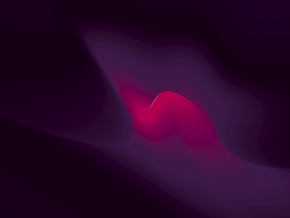
03/10/2025
Vibe coding tools can spin up apps in minutes. And while the goal of vibe coding isn't to...

10/09/2025
“Vibe coding” is the latest buzz in software development, and while the hype is loud, the...

08/09/2025
Choosing the right asset management software will impact your organisation, and with so...