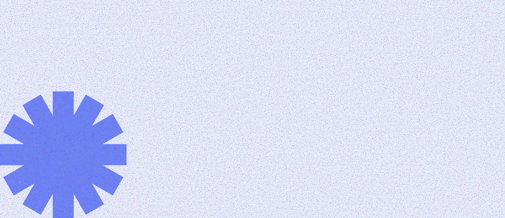Build vs buy has always been a debate. But in more recent years, a third option has emerged: blend. Where teams take third-party tools and customise and extend them for their own unique needs. According to Gartner, CIOs are now spending 28% of their software budget on blended applications.
Here we will explore using Starhive and Bryntum to create a custom Gantt application in React that can be extended to your needs.
Jump straight to the tutorial ↓
Who are Bryntum?
Bryntum provides UI components and tools for developers to help them create custom applications for product management and resource scheduling faster. Their portfolio of components includes schedulers, Kanban boards, calendars, and Gantt charts, which we will focus on here. These components can be integrated into any web app, whether plain JS, React, Vue, or Angular.
Why Bryntum and Starhive?
With Bryntum’s feature-rich Gantt chart component, you need somewhere to store all the tasks, dependencies, and assignments. Enter Starhive, which can be used as a backend and connected to the Gantt chart, eliminating the need to create a backend from scratch. With extra capabilities like automations, email notifications, and reporting dashboards, you can choose whether to use these off-the-shelf or create your own capabilities.
Getting started with Bryntum Gantt and Starhive
Our friends over at Bryntum have a full step-by-step guide on their site on how to setup the two tools and connect everything together. You can start free trials of both Starhive (30 days) and Bryntum (45 days) so you can try the two together at no cost.
Their guide will walk you through creating the Gantt component, populating Starhive with the Gantt template data, connecting the two, and setting up the two endpoints required to populate, create, update, and delete data.
Next steps
Once you have the system set up, you can start customising and extending both the Starhive and Bryntum sides to create Gantt chart application that works for you and your organisation or expand what you’ve learnt into new areas.
If you need a hand you can use Bryntum’s community forums or contact us at Starhive.
Share this post
About the author
.png)
Blog first published on 03/06/2025, last updated on 19/12/2025.