Many operations managers are familiar with the daily scramble. A critical machine fails, and the search begins for the last service report, buried somewhere in a shared drive, or in a spreadsheet cell, or even on a piece of paper. Important updates are exchanged over WhatsApp, only to be lost in a sea of messages. This disjointed approach, relying on a patchwork of spreadsheets and emails/chat messages, often leads to missed service dates, incorrect parts being ordered, and a constant state of reactive maintenance.
This is what Computerised Maintenance Management Systems (CMMS) are built to avoid. It unifies asset data and work orders into one system where everyone can access the information they need to do their jobs effectively. But implementing a CMMS is not just about installing another piece of software. It is also a fundamental project to improve your business processes.
Success depends less on the technology itself and more on the people who will use it daily. Getting early buy-in from your maintenance engineers and anyone else needing to use your CMMS is just as crucial as securing approval from senior leadership. Without everyone on board, your CMMS will become outdated and disjointed, and reactive processes will appear again.
This guide offers a structured journey away from that chaos. It is about building a system that provides proactive control and enables decisions based on clear data, not guesswork. The goal is to create a single source of truth for your entire maintenance operation.
Get your colleagues on board
The most successful CMMS projects are the ones where the majority agree there's a problem to be solved and they are willing to work together to find a solution. So the first step is to find people willing to help by providing feedback, sharing issues with today's processes, and/or advocating for the new solution. It's also essential to get the managers involved too. Realistically, not everyone will be happy with the idea of changing existing processes or learning new technology, so having managers ready to lead by example is very helpful.
Map your maintenance workflows
Before you can digitise your processes, you need to understand them completely. Start by mapping your current 'as-is' maintenance workflow. Imagine a fault is reported via email. What happens next? Who gets assigned the job, and how? How are parts and labour time recorded, if at all? This exercise will quickly reveal the weak points in your current system. This should be done with representatives from all the relevant teams. Their involvement is the best way to ensure the new digital process is practical and solves their real-world problems. When they help build the system, they are far more likely to adopt it without resistance, rather than seeing it as another top-down mandate.
Ask yourself and your team some honest questions. Where do communication breakdowns most often occur? What critical information is consistently missing from job sheets? The answers will highlight exactly what your new CMMS needs to fix. Once you have a clear picture of the present, you can design the ideal 'to-be' workflow. A typical work order lifecycle should include these clear stages:
- Creation: A new work order is logged with all necessary details
- Assignment: The job is assigned to a specific engineer or team
- Parts & labour logging: All resources used are recorded against the job
- Completion & notes: The engineer confirms the work is done and adds relevant notes
- Closing: A manager reviews and closes the work order, adding it to the asset's history
Getting your asset data in order
The next step is to conduct a thorough asset data audit. This means gathering every piece of information you have, from the spreadsheet(s) to any paper logs tucked away in a filing cabinet. This process can feel tedious, but it is the non-negotiable foundation for your entire system. The quality of the insights you get out of a CMMS is directly tied to the quality of the data you put in.
Data cleansing and standardisation are critical. For example, inconsistent location names like 'Main Warehouse', 'Main Whse', and 'Warehouse 1' can create chaos in your reports. You must choose one standard format and apply it consistently across all records. As highlighted by industry guides from sources like Tractian, a comprehensive data audit is the most critical step for a successful implementation. Here are the asset fields we would recommend to include but it's important to consider whether there's anything else your business needs to know. This is where getting input from other teams is very helpful.
| Data Field | Why It's Important | Example |
|---|---|---|
| Unique Asset ID | Provides a single, unambiguous identifier for tracking. Could be serial number if appropriate |
PUMP-001 |
| Asset category | For easy identification, grouping, and reporting | Heating pumps |
| Lifecycle status | Enables quick filtering on assets in different stages of their life | Planning |
| Current status | Helps identify assets that need work. Can be connected to live monitoring tools if available |
Needs maintenance |
| Location | Pinpoints where the asset is for faster service | Factory Floor, Bay 3 |
| Manufacturer | Crucial for ordering correct parts and finding manuals | Grundfos |
| Model | Same as above | CR 15-3 |
| Installation date | Forms the basis for calculating asset age and lifecycle | 15/06/2023 |
| Warranty Expiry Date | Prevents paying for repairs that should be covered | 14/06/2026 |
| Last Service Date | Tracks maintenance history and informs future schedules | 01/12/2025 |
Decide how to maintain data accuracy
The implementation of your CMMS is the beginning, not the end. The long-term value of the system depends entirely on maintaining the integrity of your asset data. From day one, you must establish simple, unbreakable rules for how new assets are added, how information is updated, and how decommissioned assets are archived.
Many CMMS tools provide automations and integrations that can take away some of the manual work required to keeping data accurate. Think about what can be automated and what would remain manual. These automations will provide input when selecting your CMMS tool too. For anything that must remain manual, e.g. scanning the QR code of a replacement part and logging the old part as removed, ensure there are clear instructions for what to do and get input on the process from the wider team. If processes are too time consuming, they won't get done.
We also believe that making periodic data audits a standard, scheduled practice is essential. Think of it as a quarterly data health check. This simple habit prevents small inaccuracies from snowballing into major reporting problems down the line. When the whole team understands that accurate data helps them find the right parts, track warranties correctly, and prevent repeat failures, the system becomes a shared responsibility.
Key considerations for choosing a CMMS
When selecting your CMMS, it is easy to get distracted by long feature lists. In our opinion, the most important factor is ease of use. If the system is complicated or clunky, your team will simply not use it, and the entire project will fail. User adoption is the single biggest hurdle to overcome in projects like these.
It's also important to understand how CMMSs handle workflows and asset storage. Can your desired workflows be implemented in the software? Are your desired automations possible? Can your assets be mapped in the way you want them, or are you forced to have certain asset categories for example? This is where flexible solutions can be a bonus as they can be adapted to your needs, not force you into rigid ways of working. Also, consider scalability. Your chosen system should be a partner for growth, capable of handling larger volumes of data and integrating with other business tools as your needs evolve.
We recommend creating a shortlist of 2-4 vendors and then engaging with them for demos along with other stakeholders of the project before making a final decision.
Planning your implementation and rollout
A structured plan demystifies the process of how to implement a CMMS and turns a daunting project into a series of manageable steps. You do not need a complex project charter, just a clear roadmap that everyone can follow. Start by outlining the key phases of your rollout.
- Create a simple project plan: Define key milestones, including deadlines for data migration, user training, and the final go-live date.
- Assign clear responsibilities: Designate a project lead and clarify who is responsible for data cleansing, system configuration, and training delivery.
- Plan for a phased rollout: Do not try to do everything at once. Start small by testing the system with a single department, one asset category like your vehicle fleet, or a specific production line. This builds confidence and allows you to iron out any issues on a smaller scale.
- Organise practical user training: Focus your training sessions on the 'why' behind the new system. Explain how the new workflows will make everyone's job easier, rather than just demonstrating how to click buttons.
- Develop a communication plan: Keep the entire team informed about progress, timelines, and what to expect. Managing expectations is key to a smooth transition.
- Monitor adoption and continuously improve: After launch, continue to get feedback from users about what works and what could be improved in future. Also keep a close eye on how the CMMS is being used. Are people following processes correctly? If not, seek to understand why and make improvements if needed.
Where to learn more
At Starhive we have years of experience helping businesses get on top of their assets and maintenance work. If you want some more personal, one-to-one help in implementing a CMMS at your business, get in touch with us.
Share this post
About the author
.png)
Blog first published on 07/08/2025, last updated on 08/12/2025.


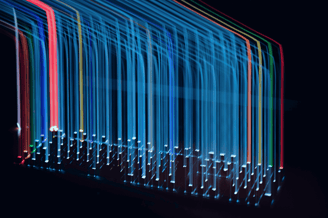
.png?height=218&name=Untitled%20design%20(17).png)
