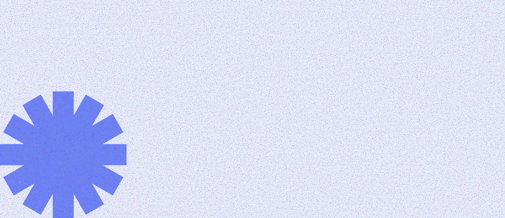Effective request management is the backbone of a smooth-running IT service desk. Whether employees need software access, hardware repairs, or IT guidance, a well-structured request management system ensures they get what they need without unnecessary delays.
Despite this, many IT teams struggle with inefficiencies, leading to frustration, bottlenecks, and decreased productivity. A user-centric approach to request management focuses on streamlining the process, reducing friction, and ensuring every request is handled efficiently.
This guide explores how to improve request management by focusing on categorisation, routing, automation, and user experience — and how Starhive makes it simple to implement.
Why good request management matters
A disorganised request system creates more problems than it solves. If employees don’t know how to submit requests, or if requests disappear into a black hole, IT teams field emails, Slack messages, and offline conversations instead of focusing on real solutions.
Poor request management leads to:
- Frustrated employees who don’t know where to go for help
- Overloaded IT teams juggling untracked requests
- Delayed resolutions due to inefficient triaging
- Compliance risks when critical requests are missed
IT teams can boost efficiency, enhance employee experience, and reduce response times by implementing a structured, user-friendly request management system.
Key steps to building a user-centric request management system
1. Make request submission simple and intuitive
Users shouldn’t have to dig through multiple platforms or send countless follow-up emails to get IT support. A centralised, easy-to-use portal improves adoption and ensures requests start in the right place.
Best practices for simplifying submission:
- Use a self-service portal with a clear request submission form
- Enable single sign-on (SSO) for easy access
- Tailor the look and feel of your portal as much as you can to your brand to help with adoption
- Provide pre-defined request categories to guide users but don’t go too technical that it is confusing and ensure there is a catch-all option too
- Offer a knowledge base to answer common questions before users submit a request
How Starhive helps: Starhive gives IT teams more control to create portals that work for their organisation in terms of look, layout, navigation, naming conventions, and more so you can make a portal that feels like home and is easier to adopt.
2. Categorise requests for faster resolution
Misclassified or vague requests can slow down resolution times. IT teams need a clear, standardised categorisation system that helps them prioritise and assign requests efficiently.
Effective request categorisation includes:
- Service categories (e.g. hardware, software, access, security)
- Urgency levels (e.g. critical, high, medium, low)
- Business impact (e.g. affecting a single user vs. an entire department)
How Starhive helps: Starhive’s request automation intelligently categorises requests based on predefined rules, ensuring IT teams focus on the most critical issues first.
3. Automate routing and approval workflows
Manual ticket routing leads to delays, miscommunication, and human error. Automating the process ensures requests get to the right team or approver without unnecessary back-and-forth.
Key automation strategies include:
- Auto-assigning requests based on category and priority
- Triggering approval workflows for software access or hardware requests
- Escalating critical requests if service level agreements (SLAs) aren’t met
How Starhive helps: Starhive’s automation tools allow IT teams to set up smart routing rules, reducing manual intervention, and accelerating response times.
4. Provide real-time tracking and updates
Employees want to know when their request will be resolved — not be left wondering if it was even received. A transparent tracking system improves satisfaction and reduces unnecessary follow-ups.
Best practices for improving visibility:
- Offer a self-service request tracking dashboard
- Send automated status updates via email or chat
- Allow users to add comments or additional details to open requests
How Starhive helps: With Starhive’s request tracking, employees can monitor their ticket status in real-time and receive automated updates, reducing frustration, and unnecessary follow-ups.
5. Measure performance with key metrics
To continuously improve request management, IT teams should track key KPIs such as:
- First response time: How quickly are requests acknowledged?
- Resolution time: How long does it take to resolve different request types?
- User satisfaction (CSAT): How do employees rate their support experience?
Regularly reviewing these metrics helps IT teams identify bottlenecks and make data-driven improvements.
How Starhive helps: Starhive provides built-in analytics to track KPIs, identify trends, and ensure continuous service improvement.
Next steps: Take control of request management
A user-centric request management system improves IT efficiency, enhances employee experience, and keeps the entire business running smoothly.
By simplifying submissions, automating workflows, and providing real-time updates, IT teams can reduce workload, improve service delivery, and increase user satisfaction.
Want to dive deeper into the latest trends shaping ITSM?
Download Starhive’s free eBook on ITSM trends for 2025 and get expert insights on how to future-proof your IT service management strategy.
Share this post
About the author
.png)
Blog first published on 21/02/2025, last updated on 10/09/2025.